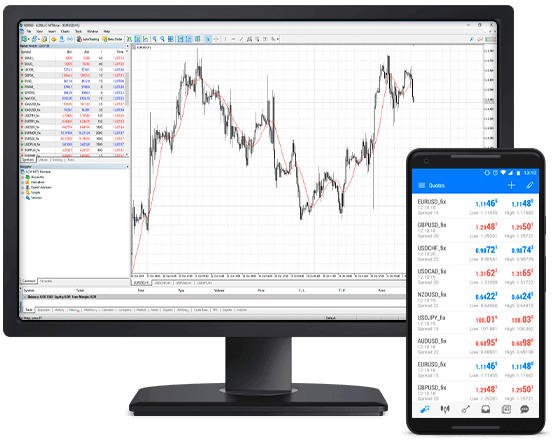MetaTrader 5
LCM FX's MT5 platform is fully customisable and designed to give you an edge in trading.
About MetaTrader5
- MetaTrader 5 is the latest version of most commonly used platform by traders all around the world. It is a robust platform loaded with modern features built for improving your trading experience.MetaTrader 5 is the latest version of most commonly used platform by traders all around the world. It is a robust platform loaded with modern features built for improving your trading experience.
With MT5 you get:
- Pro-level technical analysis: With up to 100 charts open at once, 21 available timeframes and over 80 technical indicators, you can track the smallest details with ease.
- Built-in economic calendar that has release schedules, level of impact, previous data, and market consensus. It shows a number of economic events, data, and indicators by day and hour of respective week. Individual events, news, and data can be extracted on separate graphs. This offers an easier and more accurate market monitoring.
- One-click Trading” enables users to open a position with single click of the mouse. The quotations are presented in the form of active buttons, which include buy-sell and other menus to select the volume and kind of transaction. This makes it easier for the client to predetermine the exact volume of any transaction and come up with several deals using different tools within seconds.
How To Install MetaTrader 5
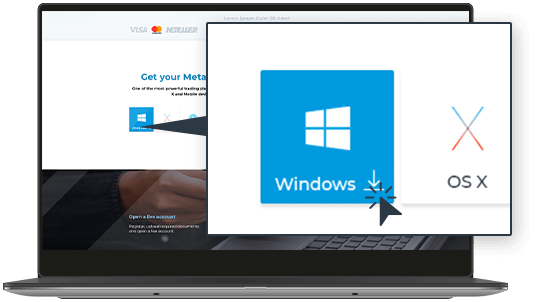
1Click here to download the terminal
2Run the setup file
3When launching the program for the first time, you will see the login window
4Finally, enter your live or demo account information
How To Install MetaTrader 5

1Click here to download the terminal
2Run the setup file
3When launching the program for the first time, you will see the login window
4Finally, enter your live or demo account information
How To Install MetaTrader 5
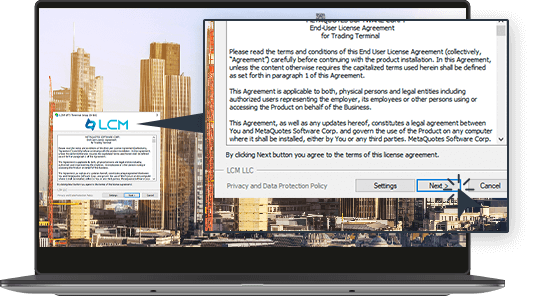
1Click here to download the terminal
2Run the setup file
3When launching the program for the first time, you will see the login window
4Finally, enter your live or demo account information
How To Install MetaTrader 5
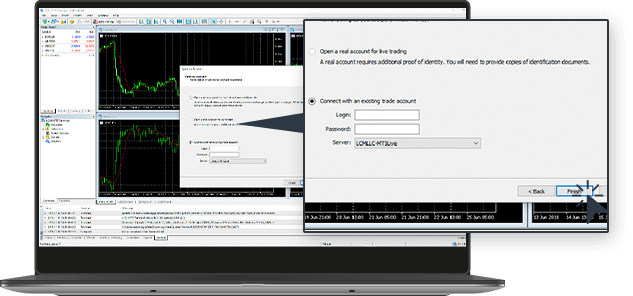
1Click here to download the terminal
2Run the setup file
3When launching the program for the first time, you will see the login window
4Finally, enter your live or demo account information

 EN
EN  Tiếng Việt
Tiếng Việt Indonesian
Indonesian ภาษาไทย
ภาษาไทย